CTAPRO® AHU DESIGNER
CTAPRO® the air handling unit selection software by ALTEC, is complete
in functions, easy to use and suitable for any manufacturer
CTAPRO® by ALTEC is a hybrid tool allowing selection of standard and custom AHU products.
The software is:
- Easy-to-use and user-friendly.
- Complete and fully customized.
- Huge flexibility as for unit dimensioning and price calculation according to specific rules provided by the manufacturer.
- Capable of handling an unlimited number of projects and units for each project.
- Able to work and print in any language.
- Capable to connect to existing ERP tools to automate the process of generating orders to suppliers.
- Able to calculate EUROVENT certified units.
- Developed according to the specific needs of each individual manufacturer.
- Developed with the latest software technologies.
- Fully integrated with IQNGN® to speed up performance data calculation from DLL.
- Generation of a number of documents in output such as printout and Bill of Material.
CTAPRO® manufacturing module can be activated with the following functionalities and outputs:
- Possibility to apply modifications to the unit casing by adding/deleting/changing panels and omega profiles.
- Panel disposition per each view
- Six views of the unit with top and right view showing internal components
- Full list of metal sheets composing the panels and internal ones.
- 2D CAD view of basement and roof
- Generation of a 2D CAD drawing with the complete list of panels for each side of the unit, with exact dimensions of the selected unit.
- Generation of all metal sheet (internal and external) DXF with holes and shapes of the blank off plate.
- Panels list and panels DXF drawing generation for each internal and external panel metal sheet.
- Profile list in excel format, grouped by type.
3D Unit Model and BIM
Integration with ALTEC 3D tool is now available to reach a high level of automation.
Different levels of details can be provided according to needs. Basically, the module provides:
- A 3D model of the unit casing with panels, profiles and damper position (basic)
- A 3D model with internal parts of the unit, showing the exact layout of all components and all the sheets composing the unit (advance)
- A 3D live-view in selection module.
The customer is required to provide detailed parametrical 3D models for each component of the unit, if required ALTEC can provide support in the process.
It is possible to integrate ALTEC BIM viewer to save the unit in .ifc format directly from CTAPRO®, without needs of external software.
DEMO REQUEST
Feel free to request your demo


